Our ultimate goal at Shipkoo is to simplify your shipping for eCommerce platforms and marketplaces. Just like what our slogan: We Are the Next Generation of Fulfillment and Shipping Solutions - Smarter, Faster, Easier. Your products can be diverse and complicated, but your logistics does not have to be. Shipkoo handles your company’s shipments in a smarter way and you do not need to worry about back-end issues.

Shipping labels are a significant part of the shipping process. They provide important information needed for a delivery to arrive at its destination. Shipkoo’s Order Management System (OMS) automates and streamlines the process of creating shipping labels and tracking packages. Our user-friendly dashboard allows you to create a shipping label that further simplifies the process of shipping goods to your customers. Shipkoo makes the process of creating a shipping label very fast and easy. You will be able to better understand how to generate shipping labels without any hassle through this guide.
What is a Shipping Label?
Shipping labels are a type of identification label that helps display the key information for a carrier to transport a package from their start destination (your warehouse) to its end destination (your customer's hands). Each label is unique and you cannot reuse old labels. Shipping labels differ depending on the carrier you use, but they all consist of information like addresses, names, weight, and a tracking barcode.
What needs to be included in a shipping label?
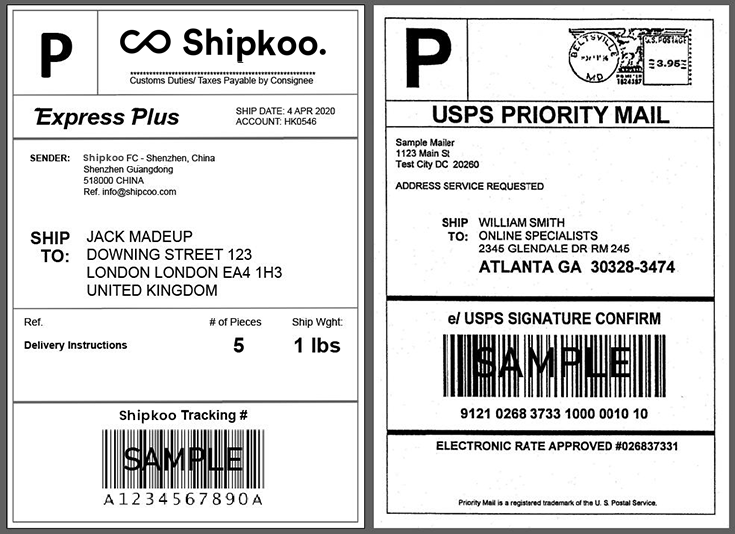
As seen above, shipping labels generally include the following information
- Origin address
- Destination address
- Shipping class
- Package weight
- Tracking number
- Shipping barcode
A shipping label displays the information to direct packages to the correct destinations, track them throughout each stage, and ensure the correct service is provided.
Process of creating a shipping label
Shipkoo makes the process of creating a shipping label incredibly easy and time-saving.
- Create a new shipment order
Click on Create Order for shipment and enter the required information for your package. - Select Shipping Rate
After entering all the required information, you may compare rates across our shipping options/class, and choose the one best fit your shipment. - Download Shipping Labels
After you are done checking off the labels you need, you may simply click Download Label and you may keep it for reference or send it to your customers.
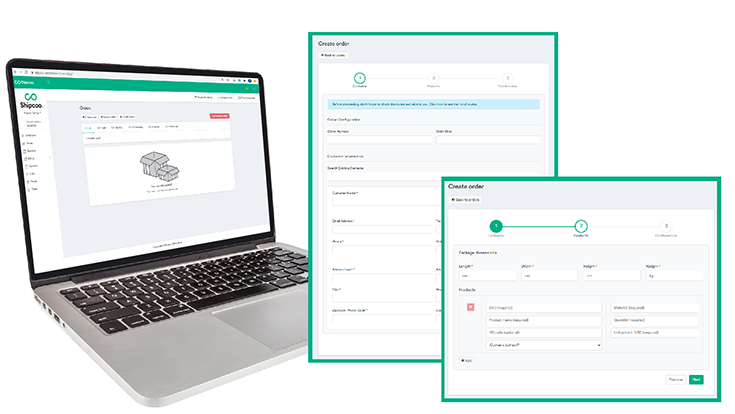
Share the article
Sign Up for Shipping Solution Updates
Get weekly insights the logistics and fulfillment




